INFRASTRUCTURE
01 MINI-AUDITORIUM with a capacity of 80 people;
01 INCLUSION LABORATORY (with adapted computers, braille machine, braille printer, etc.) for supporting inclusion (blindness, deafness, among others);
03 CLASSROOMS equipped with data show projectors, glass boards, notebooks, speakers, desks, and chairs;
01 STUDENT LOUNGE AND RESEARCH SPACE providing access to computers, internet, and a collaborative environment for knowledge exchange;
10 SHARED OFFICES for faculty members (up to 03 professors per room), to carry out their academic activities within PPLSA;
01 PPLSA ADMINISTRATIVE OFFICE;
01 COORDINATION OFFICE;
01 LIBRARY – The Bragança Campus Library is connected to the global network, with 03 desktop computers available for internet access. The system uses the Pergamum software (which manages UFPA’s library system) and has 2 additional computers for administrative use. The library has a multidisciplinary collection with open access. It offers services such as online and local catalog consultation, bibliographic searches, guidance on academic writing following ABNT standards, cataloging sheet preparation, document circulation (borrowing, returns, reservations), and in-person user training.
01 PPLSA BRANCH LIBRARY – This library holds a collection focused on Anthropology, Linguistics, Literary Theory, Social History, Education, and Sociology.
BOOK ACQUISITIONS DURING THE FOUR-YEAR PERIOD (2021–2024):
In 2021, 369 titles and 855 copies were acquired;
In 2022, 28 titles and 110 copies;
In 2024, 33 titles and 132 copies were acquired.
This latest acquisition was based on the reading lists suggested by PPLSA faculty for their courses.
LABORATORIES
Laboratory of Scientific and Environmental Education (LSEE):
Develops various teaching, research, and extension projects focused on the training of Basic Education teachers.
Language Laboratory:
Supports the development of professional identity and contributes to PPLSA by promoting the effective use of different varieties of foreign languages. It recognizes the object of study in both oral and written modalities, considering the conditions of discourse production.
Laboratory of Studies: Language, Image, and Memory (LSLIM):
Proposes to explore the potential of using audiovisual language as an interdisciplinary research method in studies related to narratives, contemporary issues, and new ways of constructing meaning.
Multidisciplinary Laboratory of Fisheries Engineering:
Enables professors to create educational materials, such as collections of fish, crustaceans, and mollusks. It also provides a model for aquatic organism farming using a recirculating system, and includes collections related to parasitology and hematology in Fisheries Engineering.
Inclusion Laboratory (blindness, deafness, among others):
Equipped with adapted computers, braille machine, braille printer, and other accessibility tools.
Laboratory of History and Cultural Heritage of the Amazon (HISTLAB):
Located at UFPA, Bragança Campus, in the Faculty of History. Its aim is to ensure the dissemination of cultural and scientific information.
Mangrove Ecology Laboratory (MEL):
Part of the Faculty of Biological Sciences within the Institute of Coastal Studies (ICS), based at UFPA's Bragança Campus. It has maintained its activities through national and international funding, producing scientific research on the mangroves of the Brazilian Amazon.